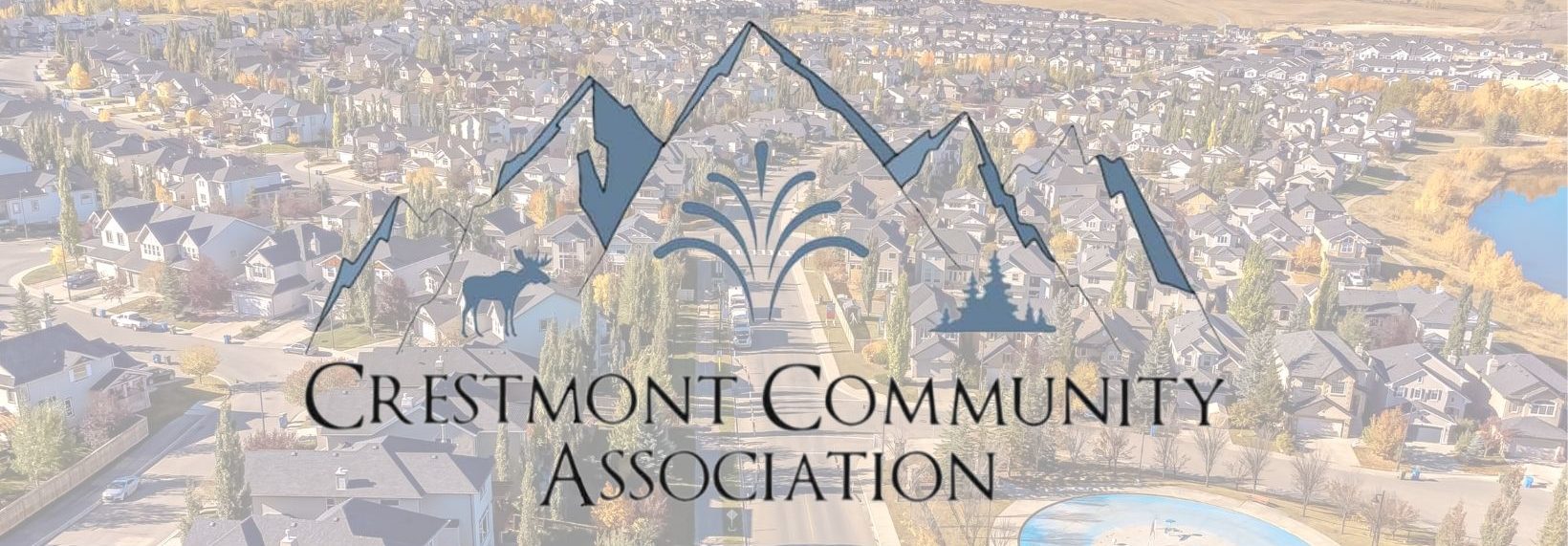Have you checked out the new feature of Google Maps? Now you can view your world in 3D right in your web browser.
Have you checked out the new feature of Google Maps? Now you can view your world in 3D right in your web browser.
To get started go to https://maps.google.ca and zoom into an area and go to street view. Do that by dragging and dropping the little yellow stick man in the bottom right corner of your screen onto a street.
Once you are in street view mode, you can zoom out with your mouse wheel or by clicking the “minus” button in the bottom right of the screen.
In 3D view you can hold down the CMD/CTRL key and click and drag with your mouse to spin and tilt. If you do not hold the key down you can click and drag to scroll around and view the area.
Have fun!